13 Google+ Tools to Improve Your Marketing
 Are you struggling to gain traction on Google+?
Are you struggling to gain traction on Google+?
Do you want to optimize your Google+ presence?
If you want to dominate social media, you have to distribute rich media content efficiently and effectively. Google+ helps you do that and more.
Read on to discover 13 tools that integrate with Google+ to help you create your brand’s media empire.
#1: Take Advantage of the YouTube Integration
If you have a YouTube channel but haven’t taken advantage of its relationship with Google+, you need to. Whether you’ve already established yourself on YouTube (or Google+), you’ll reach a wider audience when you use them in conjunction. Take advantage of the integration!

Share your YouTube videos on Google+ to reach more people and garner more engagement.
For example, when you share a YouTube video to Google+, users can view the video within Google+. Any comments on that Google+ share show up as comments on your YouTube video.
#2: Increase Your Reach
Webinars are a powerful tool for building email lists and a loyal audience. Unfortunately, webinar software can be clunky and expensive. Google+ has an easy alternative.
Hangouts on Air provides a free video broadcasting service that lets you stream a live feed to your YouTube channel for recording, and of course is completely integrated with Google+.
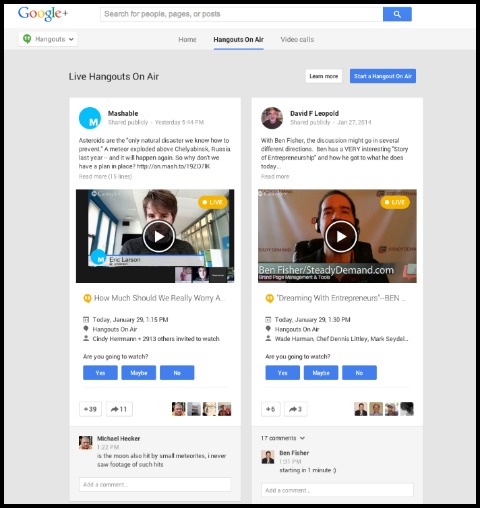
Hangouts on Air lets you reach your Google+ and YouTube audiences, as well as record your session.
Why is it important to use? According to Stephan Hovnanian, using Hangouts on Air drastically increases your brand’s reach.
If you’re looking to build your own Hangouts on Air audience, I recommend visiting HOAShows and submitting your hangout to the directory. HOAShows is one of the more robust and regularly updated Hangouts on Air directories. (It’s also a great place to find other great Hangouts on Air.)
#3: Keep the Conversation Going
With Google Drive, Google’s cloud-based file management and storage service, you can share an incredible amount of information with your Google+ audience, including presentation slideshows, PDFs and even password-protected documents.
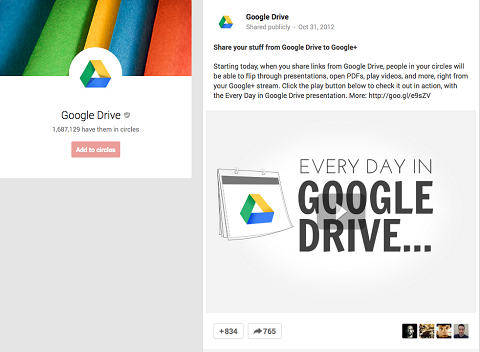
Google Drive adds a new dimension to sharing your valuable content.
These supplemental documents (e.g., worksheets and notes with key takeaways) add significant value to your Hangouts on Air and can keep the conversation going after your event.
#4: Store Your Pictures
How are you backing up the pictures from your phone? Did you know you can useGoogle+ to store your pictures for safekeeping? Google+ is a reliable way to store your pictures, and then delete them from your phone.
Once uploaded, you can highlight the important pictures, enhance them so they look better or create image galleries—and easily share all of them.
#5: Extend the Life of Your Content
Google+ Embedded Posts is a cool feature that lets you share your Google+ posts on your blog.
The benefits of embedded posts are twofold. First, post content created within Google+ is eventually lost within the news stream. Embedding that same post on your blog extends the life of the content.

Share your content on Google+ and your blog for cross-platform engagement.
Second, Google+ content embedded on your blog is directly tied to your Google+ profile. If your readers are logged into their Google+ accounts, any +1s, shares or comments show on both your blog and your Google+ content.
In the example below, HubSpot embedded a Google+ post on their blog. The embedded post records +1s and shares just as if the user was on Google+ instead of the website.
#6: Create Animated Videos with Photos
Videos are popular because they’re visually attractive and (usually) a quick way toconsume content.
Google+’s Auto Awesome feature lets you create animated videos with photos, videos or both. It’s a really cool effect and has endless possibilities for video-minded marketers.
To create your video using Auto Awesome on Google+, you’ll need to download the Google+ app for your smartphone and make sure you have the correct settings enabled. Go into Settings > Camera Settings and turn on Auto Backup, Auto Awesome and Auto Enhance.
After taking your pictures, upload them to Google+, then wait a few minutes and check your photo album. Google will automatically make the video.
Here’s a video that walks you through the process.
#7: Take Full Advantage of Images
Visual content is the best way to catch your audience’s attention. Wouldn’t it be great if all social networks agreed to use the same dimensions for shared images? As it stands, we’re stuck formatting images to match the various dimensions for Twitter, Instagram and Facebook.
The truth is, not every image we want to share fits within each restricted space. We’re forced to do one of three things to share images across platforms: crop or resize the image, share it and have it look odd or not share the image at all. None are ideal outcomes.
Google+ is different. It doesn’t auto-crop your images or require you to resize them before posting.
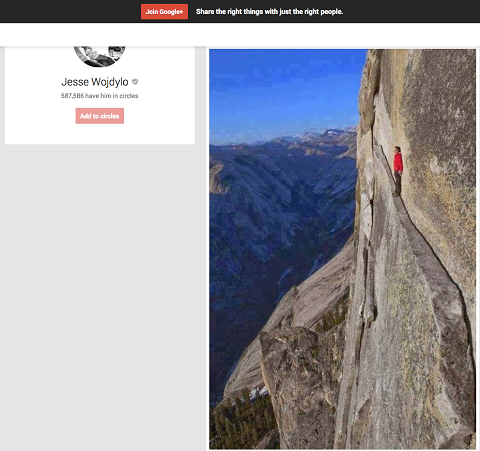
Sharing full-size images is a great way to tell a visual story.
The image above shared by Jesse Wojdylo is impressive because you can see the full picture and feel the intensity of it. Google+ didn’t crop or adjust the picture and the result is that readers are intrigued by the photo and are compelled to engage with it.
#8: Format Your Posts
Readers want to consume as much information as they can in as little time as possible.Scannable content is a must if you want any social media marketing success at all.
LinkedIn, Twitter and Facebook don’t let you format your post content. That means you can’t always draw your reader’s eye to the important parts of your post (e.g., links or media you’re promoting).
Google+, on the other hand, allows you to add simple variables such as “*” for bold and “_” for italics to quickly grab your readers’ attention.
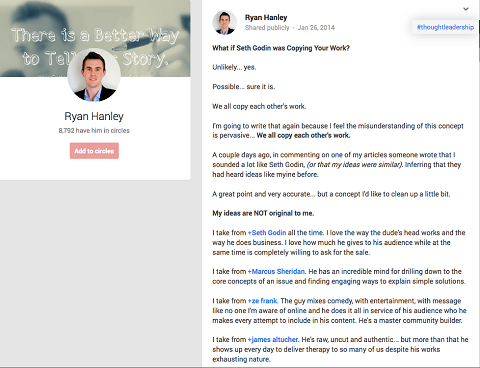
Post formatting helps your most valuable content stand out.
In the image above, you can see how I used strategic bolding and links to guide my readers’ eyes through my post and draw them to the most important parts.
#9: Use Relevant Hashtags
Just like Twitter and Instagram (and unlike Facebook), hashtags can have a notable impact on reaching a targeted audience on Google+. The Explore feature uses hashtags to help Google+ users quickly find and interact with topics they’re interested in.
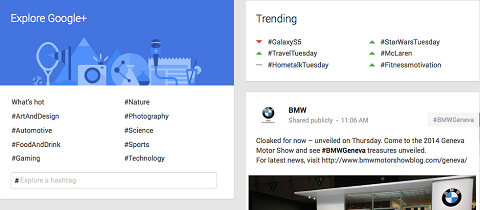
Use Explore to find out which hashtags are trending.
When you create sharable content, check Explore to see how your topic relates to trending hashtags and use them if they apply. Or if you see a hashtag relevant to your brand or industry, create content around that topic and share it (including the hashtag, of course).
#10: SoundCloud
No media empire is complete without its own broadcasting network. Google+ has integrated SoundCloud, the audio platform that enables sound creators to upload, record, promote and share their originally created sounds.
This means you can share files from SoundCloud and play them from within a Google+ post. Now your audience can consume, comment and share your audio content without having to leave Google+. It’s just one more way to increase your content’s reach.
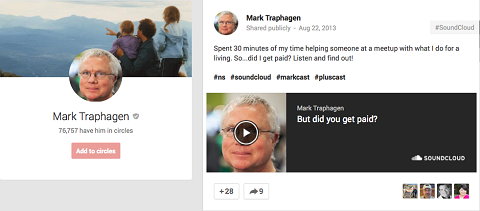
You can’t ignore the importance of audio content. SoundCloud lets you capitalize on it within Google+.
#11: Segment Your Audience
Google+ circles are one of the most important tools of Google+. Unlike other social networks, circles are much more than “people who see your content.” They’re more like subscribers.
As you connect with other Google+ members (or they connect with you), you canplace them in circles, which are essentially lists that let you easily segment contacts.
When Google+ connections give you permission (and make no mistake, permission isvery important) to contact them, you can directly notify them via circles. To distribute permission-based, targeted traffic to your posts, just include “circle” in the to:field of your post shares.
I want to make a comment about proper Google+ etiquette. While this type of contact is similar to the way you contact email subscribers, it’s important note that you shouldnever notify your Google+ connections via email. Their permission to contact them only extends to Google+.
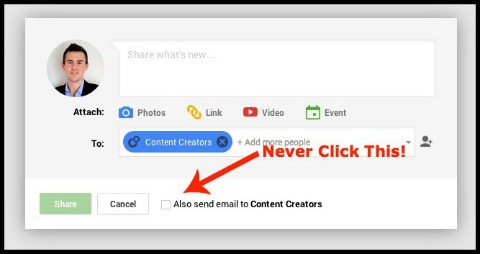
Respect Google+ etiquette to gain trust and keep your subscribers.
If you’d like a little more information about circles, the video below gives a brief explanation.
#12: Use +Post Ads
+Post ads take Google+ posts and create display ads that run across Google’s ad network of over two million web properties. According to Google, +post ads are way to “amplify your content and create conversations across the web.”
This is a revolutionary concept for marketers from many standpoints, but most notably the direction of engagement.
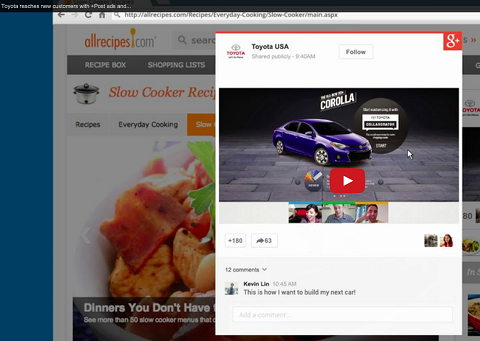
+Post ads drive traffic to your Google+ profile, not away.
Twitter and Facebook ads run inside their respective social networks and work to push consumers to outside websites—away from the network.
Google +post ads run outside of the network and work to pull consumers back to Google+. +Post Ads let people comment, join a hangout, +1 or follow your brand right from within the ad.
#13: Track In-Depth Analytics
Marketers have to track social media marketing efforts and the key performance indicators (KPIs) attached to them.
You can find many analytics tools that integrate with Google+, but here are my recommendations (all either free or with quality free options): SumAll, CircleCount and Steady Demand.
SumAll analyzes more than just Google+, and marketers will enjoy the visual representation of published posts, post engagement and new Google+ followers.
CircleCount was one of the first tools to track activity within Google+. It has continued to be a valuable tool because it provides a database of influencers, allowing you to make important connections.
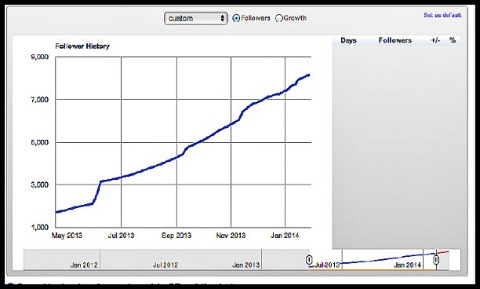
CircleCount’s database of influencers is an important resource for marketers.
Steady Demand’s Google+ Brand Page Audit tool is a good option for Google+ pages. This free tool quickly analyzes your Google+ brand page to make sure you’ve properly set up all of the basic functionality Google+ brand pages have to offer.
Conclusion
I’m not suggesting you use Google+ as your sole marketing platform. Google+ is complementary to your owned web properties, not a replacement. Google+ updatesenhance media creation and the way that published content is consumed. The distribution, segmentation and analysis capabilities of Google+ provide marketers with an ecosystem of limitless potential, especially when used in conjunction with existing social identities.
What do you think? Have you had success on Google+? Have you used any of the tools listed here? Leave your experience and questions in the comments.
Ryan Hanley is a content marketing writer, speaker and consultant, as well as the founder of Content Warfare, a weekly podcast interviewing the web's best content creators, Content Warfare Podcast. Other posts by Ryan Hanley »
'Social Media Marketing' 카테고리의 다른 글
| 7 Awesome Visualization Tools to Bring Out Your Inner Graphic Designer (0) | 2014.04.06 |
|---|---|
| 10 Qualities of the Best Content Marketing Managers Today (0) | 2014.04.05 |
| 22 LinkedIn Secrets LinkedIn Won't Tell You (0) | 2014.04.03 |
| YouTube, Google+ and LinkedIn Drive The Most Engaged Social Referrals (0) | 2014.04.03 |
| 16 Free Tools That Make Content Creation Way Easier (0) | 2014.04.01 |
